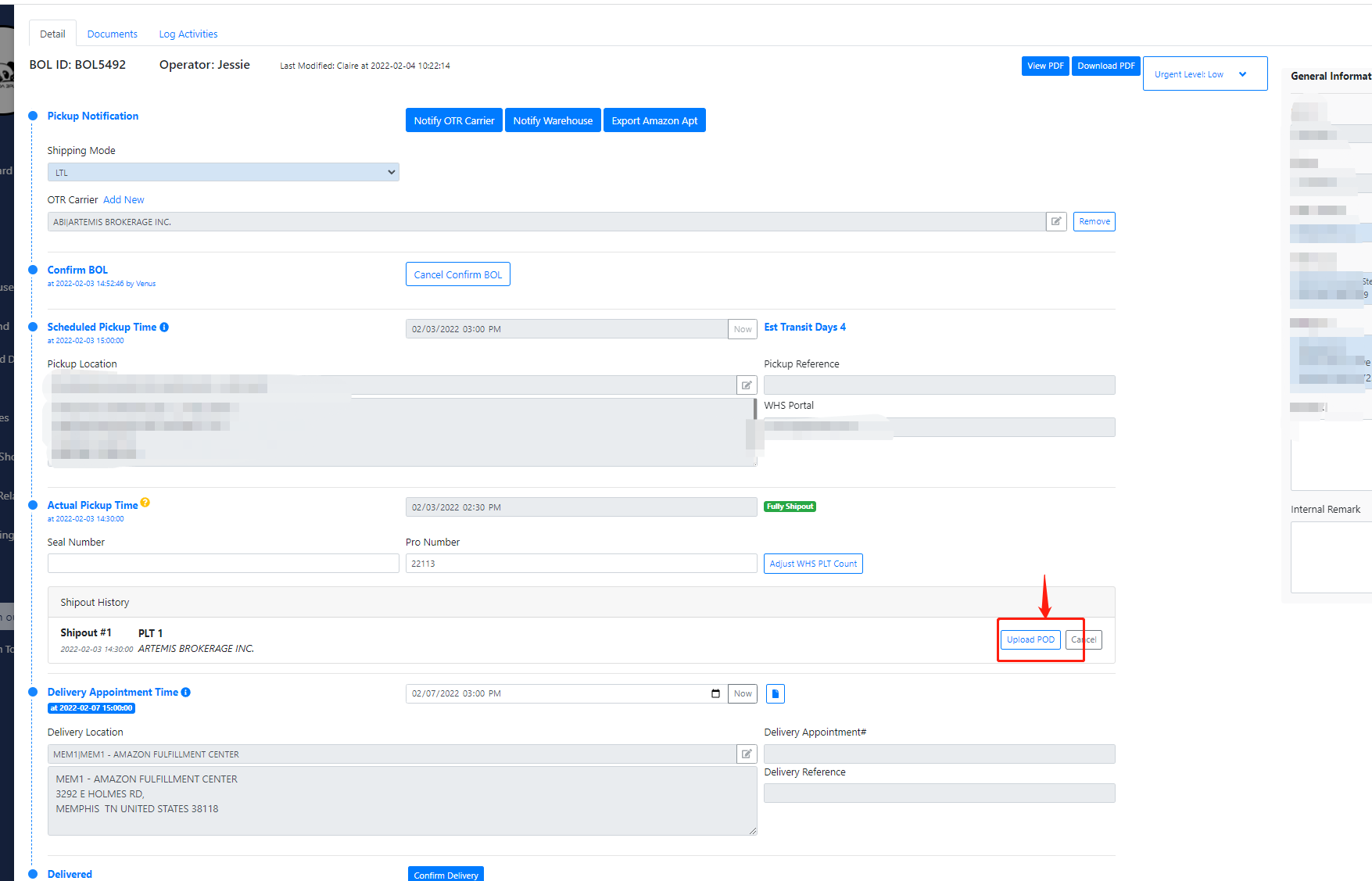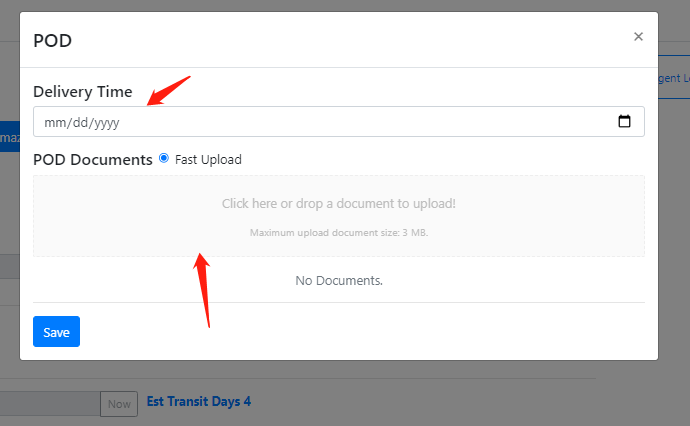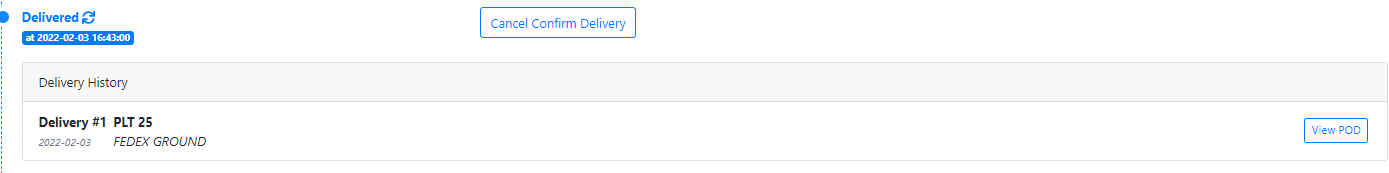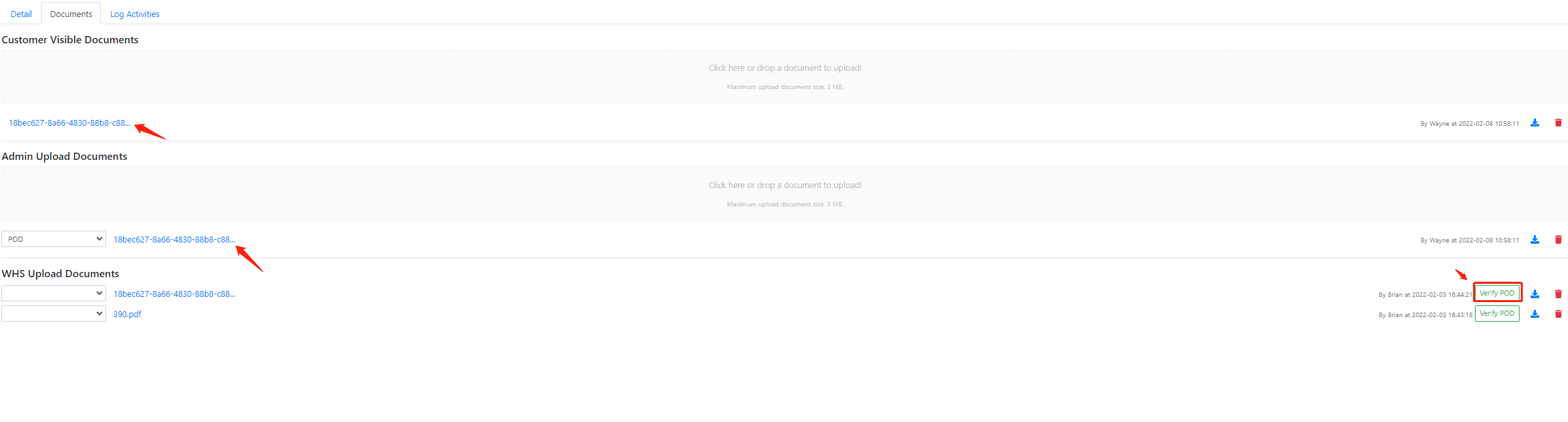How to Upload POD at Admin Portal
Wayne Ran
2022-02-08 10:57:48
Admin Portal Upload Signiture is at each BOL detail page.
Please follow below step.
Please follow below step.
1. Open OB BOL Page
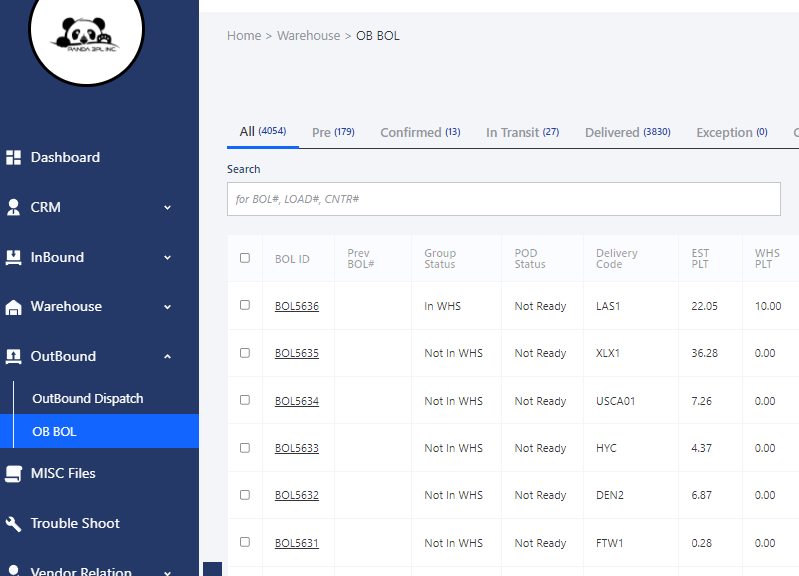
2. Select the OB BOL which is already shipout and waiting for POD upload. The BOL with no shipout hisotry can not upload POD.
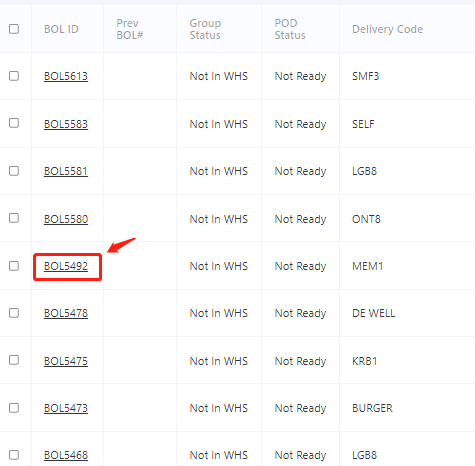
3. Click the Upload POD button for the designated Shipout history.
4. Update Delivery Time and Upload POD documents.